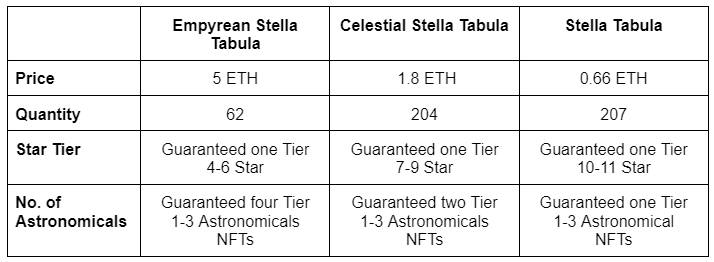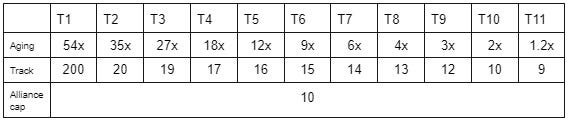Apeiron’s Sacred Star Presale Codex III: FAQ
Greetings Apeiron faithful! Today we’ve got another Sacred Star Presale Codex for you, the last of three (you can find Codex I HERE and…
Greetings Apeiron faithful! Today we’ve got another Sacred Star Presale Codex for you, the last of three (you can find Codex I HERE and Codex II HERE). Star NFTs in Apeiron are equivalent to the land in other NFT games, offering powerful passive bonuses and buffs to players — and additionally act as the cornerstones of Alliance-building. If you want to tackle the high-level end-game in Apeiron, Stars are just the ticket!
As with our previous planet presale, this codex will take the form of a handy-dandy FAQ that will hopefully be able to answer all of your most pressing questions. Let’s get into it!
Important Notice: We will never DM you any information about the presale. NEVER click on any links provided to you in a DM. There are many fake/scam impersonators who will try to scam you into buying a fake NFT/token. Official presale will only take place at our minting website and make sure you DOUBLE CHECK THE SPELLING OF THE WEB ADDRESS to avoid going to a fake site.
Presale Information
When will the Sacred Star Presale take place?
The Sacred Star NFT Presale will take place on October 18th 2022. Please note that this is a tentative date and that we will confirm the final dates and times in a later post. The times in which those on the Whitelist and VIP Whitelist can access the presale are as follows:
VIP Whitelist: 18/10/2022 15:00 GMT+8 — 16:00 GMT+8
Whitelist: 18/10/2022 16:00 GMT+8 — 17:00 GMT+8
Sales will be available to the public from the following time:
Public: 18/10/2022 17:00 GMT+8
Where will the Presale be held?
The Presale will be held on Apeiron’s minting website: https://mint.apeironnft.com
How do I buy a Star?
The following steps below will explain what you need to do to buy a Stella Tabula Chest to obtain your Star:
Have your wallet and token prepared (Check Preparing for the Presale section for details).
Click “Connect Wallet” to begin connecting your wallet (make sure Metamask is enabled for your browser).
Choose the account you will be using, then click NEXT.
Press CONNECT, then you will see that your “Metamask is connected”.
Once connected, choose a Stella Tabula Chest you would like to purchase and click “Mint Now”.
Follow the instructions from the pop up messages and confirm the purchase
Wait for the message that confirms you have successfully purchased a Stella Tabula Chest.
Connect your wallet to Opensea to open your chest and view your Star and the Astronomicals NFTs you received.
Those on the VIP Whitelist may repeat from step 6 to purchase a second Stella Tabula Chest if they wish.
What is a Star?
Star NFTs in Apeiron are similar to the land in other NFT games — they provide powerful passive aging buffs to each Planet around them. Aging faster will help the Planet to unlock more Relic slots, which themselves can be used to insert Relics into the Planet, allowing you to power up your EDEN and Avatar. Each Star has one or more Orbital Tracks — you can take one of your Planets and “park” it in one of the empty Tracks and it will start to receive the aging boost from the Star.
Each of the godiverse’s 11,498 Stars is a part of a unique Constellation, all with their own stories and secrets. Completing a Constellation — owning all the Stars in a Constellation as an Alliance or individual — will provide additional beneficial effects and buffs.
How much will it cost?
The cost of each Stella Tabula Chest depends on which of the 3 rarity tiers it belongs to:
What benefits are there once I purchase?
Attach Planet to Star’s orbit track to speed up aging, letting player’s power up their Planets with additional Relics, increasing Planet value.
Rent out unused tracks to other players to develop multiple passive revenue streams.
Raise Alliance member cap when staked
Customize for looks and additional effects, including further aging and orbital tracks, using Astronomical NFTs
Powerful Zodiac buffs for Alliances that complete Constellations and access to unique Constellation effects.
Who can participate in the presale?
The Sacred Star Presale is available to:
Those who manage to claim a spot on our VIP Whitelist will get first access to the Presale ahead of everyone else.
Those who manage to claim a spot on the Whitelist will gain access to the Presale one hour after the Presale is available to those on the VIP Whitelist.
For others who couldn’t join the presale, there will still be a public sale available afterwards, starting one hour after Whitelist access.
How many Stella Tabula Chests can each person buy?
Those on the VIP Whitelist can purchase up to 2 Stella Tabula Chests while those on the Whitelist can purchase 1 Stella Tabula Chest. Once the Public mint begins, individuals may purchase multiple Stella Tabula Chests as they wish.
Has the NFT Sale smart contract been audited?
Yes. Smart Contracts will be audited by Certik. The audit report will be found here when it is ready: https://www.certik.com/projects/apeiron
Stella Tabula statistics and details
Preparing for the Presale
What do I need to have prepared before the presale?
Have a wallet configured for Polygon.
- The following guide include steps to step up your Metamask wallet for PolygonHave the ETH funds needed for the Star you wish to purchase.
Have MATIC to cover the gas fees
How do I get MATIC and ETH?
MATIC:
The following guide will go through several methods to get MATIC on Polygon
ETH:
Binance is capable of send USDC from Binance straight to Polygon in which you can swap the USDC to ETH via 1inch
Buy USDC on Binance
Send USDC to your Metamask (Polygon Network)
Go to https://app.1inch.io/
Follow instructions to swap your USDC for ETH
Alternatively, the following Opensea guide provides steps to transfer ETH from Ethereum to Polygon via Opensea
The following guide from polygon will also guide through getting ETH from Etherum to Polygon or from other Polygon addresses.
There are other methods in getting MATIC and ETH to your wallet but do be cautious throughout the procedure and beware of scams and malicious links.
How much is the estimated gas fee?
Gas fees may vary depending on various factors, for reference please see https://polygonscan.com/gastracker
Can we use a hardware-connected wallet to purchase a Star?
Hardware wallet with Metamask is confirmed to work for the Star Presale. However, do note that it is possible that some hardware wallets may not be compatible with OpenSea.
After the Presale
How can I acquire a Star if I missed the Presale?
Stella Tabula Chests will be available after the Presale for our Planet holders by staking Planets on Nebula Expeditions. You can learn more about Nebula Expeditions HERE.
Additionally, Stars may be purchased directly from Star owners on the secondary market.
How do I know if the purchase I made is successful?
During your purchase, your Metamask wallet should initiate two transactions. The first one is to approve the use of ETH, and the other for the actual purchase of the Stella Tabula Chest you selected. If both transactions were successful and completed without any error, you will have successfully purchased and received your Star and Astronomicals!
After the purchase you can also connect your wallet to the secondary market such as Opensea.io and the NFTs from the Stella Tabula chest you purchased should be viewable from your profile.
Can I sell my Star after I purchase it?
Yes, once you successfully purchase a Star, the NFT will be transferred to your wallet. From there, you are free to make use of it in any way you like, whether to keep the Star for your own use or to sell and trade on the secondary market.
Will I see what Star I got right after buying my Chest?
Yes, the contents of the chest you purchased will be immediately revealed upon purchase, including the Star and any Astronomicals.
Additional Questions
What are aging buffs?
Multipliers to increase your Planet’s daily aging
Older Planets get access to more Relic Slots, allowing you to power up your Planets with additional Relics.
Increases by Star Tier and with the use of Suns
What are orbital tracks?
Tracks that allow Planets to be placed next to a Star to age the Planet faster.
Increases with Star Tier and Zodiac buffs gained through completing Constellations as part of an Alliance.
Asteroids, Comets, and Supernovas also give orbital tracks
What is an alliance member cap for?
Each Star staked to an Alliance raises the Alliance’s member cap by 10, further increased with Zodiac buffs gained through completing Constellations.
What are Astronomicals?
Items to attach to a Star with unique cosmetic effects
Different Astronomicals provide different bonuses
Suns give additional aging buffs
Asteroids, comets and supernovas give orbital tracks
What kind of benefits do Constellations provide?
Completing Constellations by owning all Stars within a Constellation provides additional effects.
These effects include regional debuffs to enemy stats, buffs when fighting world bosses, buffs when attacking or defending, buffs to Soul production, buffs to rarity drop rates, and buffs to movement speed and recovery.
Getting complete Constellations as an Alliance activates Zodiac buffs, providing even more orbital tracks and greatly increasing the Alliance members cap. Up to 13 Constellations in an Alliance can receive Zodiac buffs.
What is the difference between Stars of different tiers?
Higher Tiers of Stars offer higher aging buffs and more orbital tracks to be able to buff more Planets
Terms and conditions
View the terms and conditions here